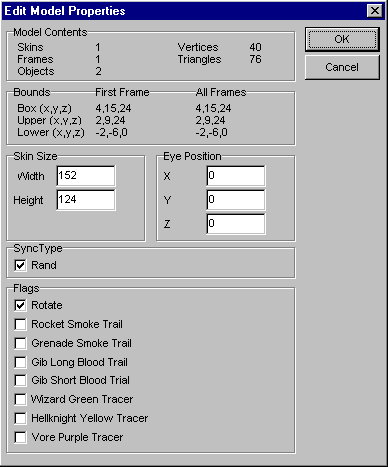
The model property editor is used for editing global properties of the model.
Contains totals for the elements of your model.
The bounds shows you the extents of the models bounding box and the upper and lower bounds of the bounding box.
If you want to know how big your bounding box is for a single (the first) frame, then you can take a look at the values under First Frame. Under All Frames you find how much your bounding box moves through space and varies in size in all the frames.
The skin size is something that you select for all skins. That's why you find it in this editor. When you change the skin size here and close the editor with OK, all skins will be resized to match this. Also the skin vertices will be scaled to match the new skin size. This keeps the skin properly mapped on the model.
The Quake engine limits the height of the model to 200 pixels, but doesn't limit the width however.
qME limits the skin height and widht to 512 and 3072 respectively. Note that this will allow you to create skins that are bigger than the Quake engine can handle. Try as much as possible to keep the skin size down.
I am actually not quite sure what the eye position does. What I have observed is that in all of id's original monsters, the Z position is choosen in such a way that the monster's feet are at that height.
I use the Z component of the eye position to show the ground plane. This way all of id's monsters automatically "stand" exactly on the ground plane when you load them.
When I change the eye-position I see nothing happening in Quake, so I am not sure what the eye position does.
Another fuzzy model attribute. This value can be either sync (0) or rand (1). This means something like synchronized and random ?
The flags control what effects are automatically shown for your model.