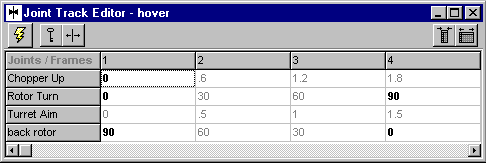
The joint track editor is used for editing the motion tracks of each joint in a scene.
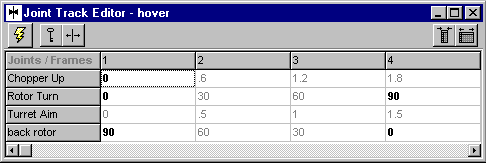
Calculate tween values and update the scene.
This will change the selected cells into key values.
This will change the selected cells into tween values.
This will narrow the grid cells.
This will widen the grid cells.
You work with the track editor by specifying key values and inbetween values for a joint track. You can select multiple cells with the mouse by dragging or with the cursor keys when you hold down the SHIFT key. Then you can press either the "Mark as Key Value" or "Mark as Tween Value" button to turn the selected cells into key or tween values.
For key values you can change the values in the grid by double clicking it and then typing in new values. When you have finished with filling in the key values, you press the update scene button and the scene will be updated with new values for the joint track after the inbetween values have been interpolated.
I usually have the animation playing in the frame editor when I edit the joint tracks. This allows me to view the animation changing during the editing of the joints.