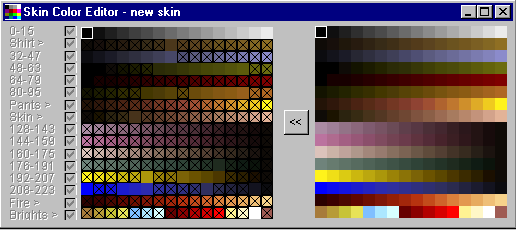
The skin color editor is used for substituting colors in the selected skin.
NOTE: Color excluding is currently not functional.
Color excluding lets you exclude ranges of colors from the current skin. The colors are remapped to other colors in the palette that are not being excluded.
Click in the color palette to select the current color. This is also the color that will be used by the painting tools. If you double click the color, then the selected color in the right side substitute palette will be put on the same color as the selected color in the color palette.
Select a color in the right color palette to use as a substitute for the color selected in the left color palette.
The "<<" button will be enabled when the selected color in the left color palette is being used in the currently selected skin. Then you select the color in the right side palette to substitute it with. Now pressing the "<<" button will perform the color substitution.